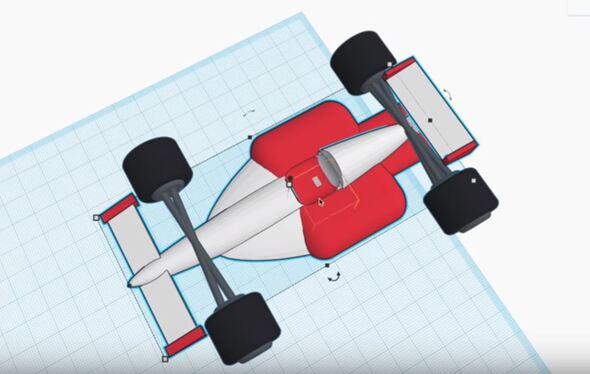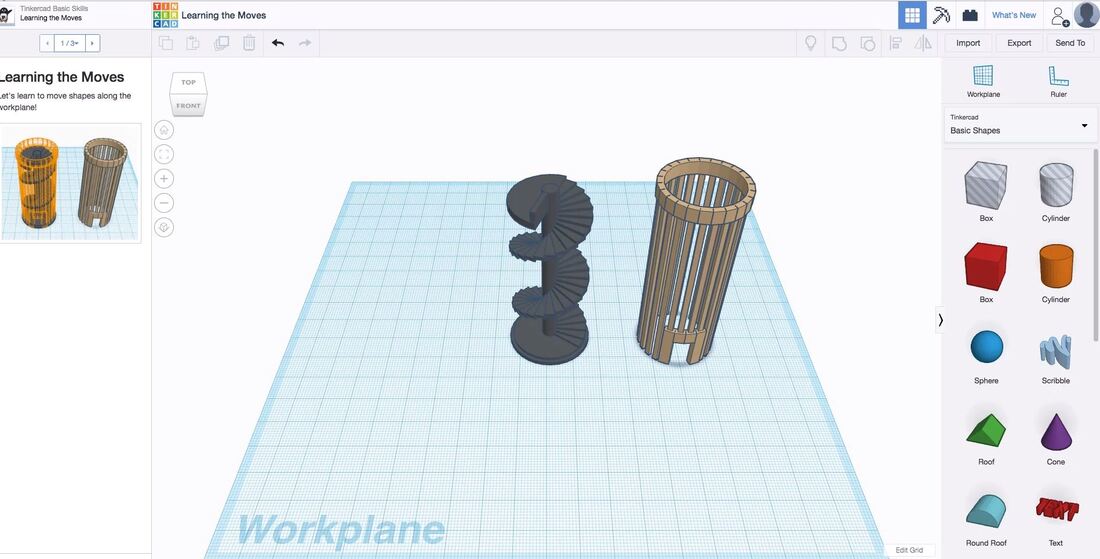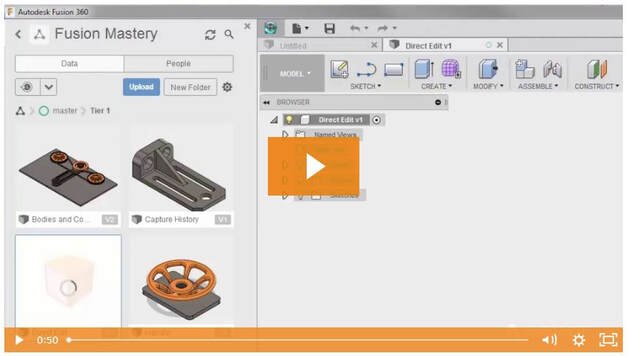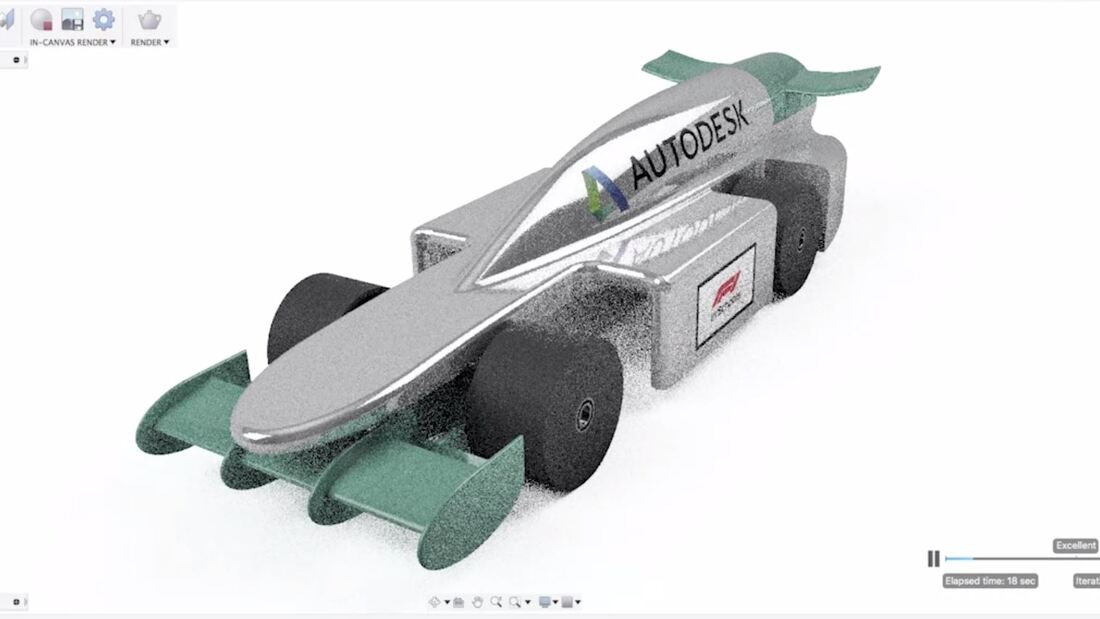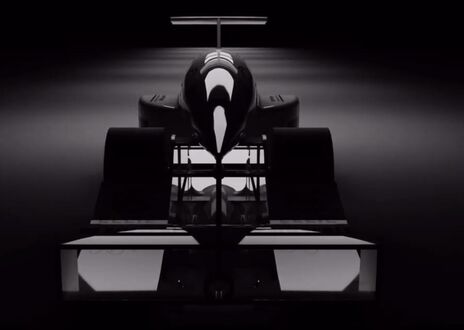OPTION 1What better way to start your CAD journey than with Tinkercad. Perfect for those designers who know how to combine a mix match of shapes to create masterpieces! |
OPTION 2Be as amazing as our F1 in Schools competitors and master AutoDesk Fusion360. Start from scratch and transform your designs from paper to live on the screen! |
OPTION 3Wondering what your designs would look like on track? No need to wonder. With animation software you have the ability to showcase your designs like never before. |
@F1inSchoolsHQ
#F1SWFH
YOUR WORK WILL BE SHOWCASED ON OUR INSTAGRAM WALL
If you dont have a public Instagram account please send us your files to [email protected] and we will post it to our Instagram
If you dont have a public Instagram account please send us your files to [email protected] and we will post it to our Instagram
|
So you think you have what it takes
to be a Formula 1 car designer? There is one more thing you’ll have to be a PRO at... and that is CAD (Computer Aided Design). Luckily for you F1 in Schools can certainly help you master this skill. On this page you will find three exciting tasks meant to develop your CAD skills and enable you to make something as cool as Centurion Racing did. |
|
1. THE BASICS
|
Tinkercad is a free, easy-to-use app for 3D design, electronics, and coding. It's used by teachers, kids, hobbyists, and designers to imagine, design, and make anything!
You don’t need to know CAD to make and print awesome 3D models. It's as easy as Place, Adjust and Combine. Please find more info on the Tinker CAD website here |
|
|
|
|
Ready? Post a pic of your work on Instagram and tag us
@F1inSchoolsHQ #F1SWFH
If you dont have a public Instagram account please send us your files to [email protected] and we will post it to our Instagram
LEARN WITH AUTODESK
Introduction to CAD with Tinkercad and Fusion 360
|
In this course, we'll use both Autodesk® Tinkercad™ and Autodesk® Fusion 360™ to create and modify a simple CAD design for digital manufacture. We'll begin by using Tinkercad to create an eco-friendly design for a carrier bag holder. We'll take that design further using Fusion 360 CAD/CAM.
This beginner level CAD course is ideal for those who are new to 3D modeling software and are interested in exploring how CAD can be used to create professional 3D models and prototypes. |
Self-paced learning for Fusion 360
|
Get started with the learning materials. Each course includes videos, step-by-step tutorials, and downloadable 3D models to help you learn Fusion 360 at your own pace.
|
2. THE DESIGN
|
Fusion 360 helps students and educators prepare for the future of design. It's the first 3D CAD, CAM, and CAE tool of its kind, connecting your entire product development process into one cloud-based platform. Download the software today, then turn your ideas into reality.
Autodesk provides open access to more than 100 products – available to students, educators, and institutions globally. Design, analyse, and manufacture a race car using these easy to follow tutorials.
|
Tutorials
|
|
|
|
Ready? Post a pic of your work on Instagram and tag us
@F1inSchoolsHQ #F1SWFH
If you dont have a public Instagram account please send us your files to [email protected] and we will post it to our Instagram
3. THE ANIMATION
|
3D animation uses computer graphics to make objects look like they are moving in 3-dimensional space. Artists use 3D modelling software to build the objects.
No pressure here as you can research other ways to animate your CAD files, just be creative. |
Tutorials
|
|
|
|
Ready? Post a pic of your work on Instagram and tag us
@F1inSchoolsHQ #F1SWFH
If you dont have a public Instagram account please send us your files to [email protected] and we will post it to our Instagram
The world of Formula 1 is ready and waiting to see
what amazing ideas you come up with. Get designing!
what amazing ideas you come up with. Get designing!